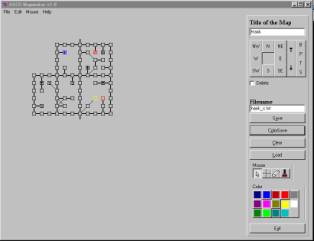|
|
Programming Tools
|
TextPad
ASCII MapMaker
The primary task of Wizards is to create the Igor world for mortals to play in. That’s done through coding, using the LPC object-oriented programming language.
As is often the case, some Wizards are better idea people and some Wizards are better coders. Luckily we have many people who are happy to work together, sharing ideas and coding talents, and there are many programming tools out there to help the newbie Wizard and even the most experienced programmer develop the Igor world. Here are some which the Igor Wizards use and recommend.
TextPad
From the Web site
TextPad ® is a powerful, general purpose editor for plain text files. Easy to use, with all the features a power user requires.
TextPad 4.6.2 is the current release.
Minimum requirements are Microsoft Windows 95 or NT 4, and TextPad is supported on Windows 98, ME, 2000 and XP.
International editions are in Dutch, English, French, German, Italian, Japanese, Polish, Portuguese (Brazilian) and Spanish.
Additions include dictionaries for the spell checker in multiple languages, as well as for medical and legal terminology; java tools and scripts; an XML formatter; class tools; ftp tools; and a variety of others.
You are welcome to download a copy
of TextPad for evaluation, or to upgrade an earlier release. There is no charge
for the download, but you must pay
for the software if you decide to keep it. A single user license costs only $27
US dollars.
TextPad
also offers a support network including
Feedback, FAQ, Tips, Release Notes, a Mailing List, and two Forums – Using Java with TextPad, and Technical Support.
From Igor Wizards
TextPad Is Great/14/Carlyle<116>Tues Sep 10 11:12:15 2002
You gotta have this if you’re gonna program ANYTHING, LPC, HTML,
whatever. It can help you spot errors before you pipe code through the
compiler, because of the color coding changes of key code terms. Just
save your file to a C, C++ or LPC file and *bang* away you go. :)
-Carlyle
TextPad stuff /24/ Zack <125> Sat Sep 7 02:22:14 2002
I know some here (as well as I ) use the TextPad editor
when working with the Igor coding, mainly because it is free
(well almost) and it supports the Unix text format for us
poor Windows sods. Anyway, in ~zack/open/textpad there are 2 files:
igor.syn and igor.tcl
igor.syn
A symbol file with the efuns, kfuns and lfuns marked as keywords.
Put this in the TextPad/System directory.
In TextPad->Configure->Preferences->Document classes->C->Syntax
set it to igor.syn to have a Igorified syntax highlighting.
(by default the C and C++ share doc. class, but you can easily
split them up if you wish).
igor.tcl
A Clip Book making some common code structures available with the click of
the mouse button. Put it in the directory specified in
...->Preferences->Folders->Clip Library
Questions? Just ask! :-)
/Zack
Hmmm /9/ Garlix <125> Sat Sep 7 18:19:51 2002
There is also the general LPC .syn for textpad on textpads
homepage.
TextPad is simply an aswsome editor for all types of textediting :)
/ Garlix
ASCII MapMaker
|
ASCII MapMaker by Espen Austad
Current Version: 1.4. New features include FTP Support and the ability to save as project (enables you to save maps with colors). The concept is straightforward. Use the keypad to create a map. Then manipulate it using the mouse and save it . NEW! You can now also generate mud-rooms from a map you have made. |
|
Last Updated: March 2003 |